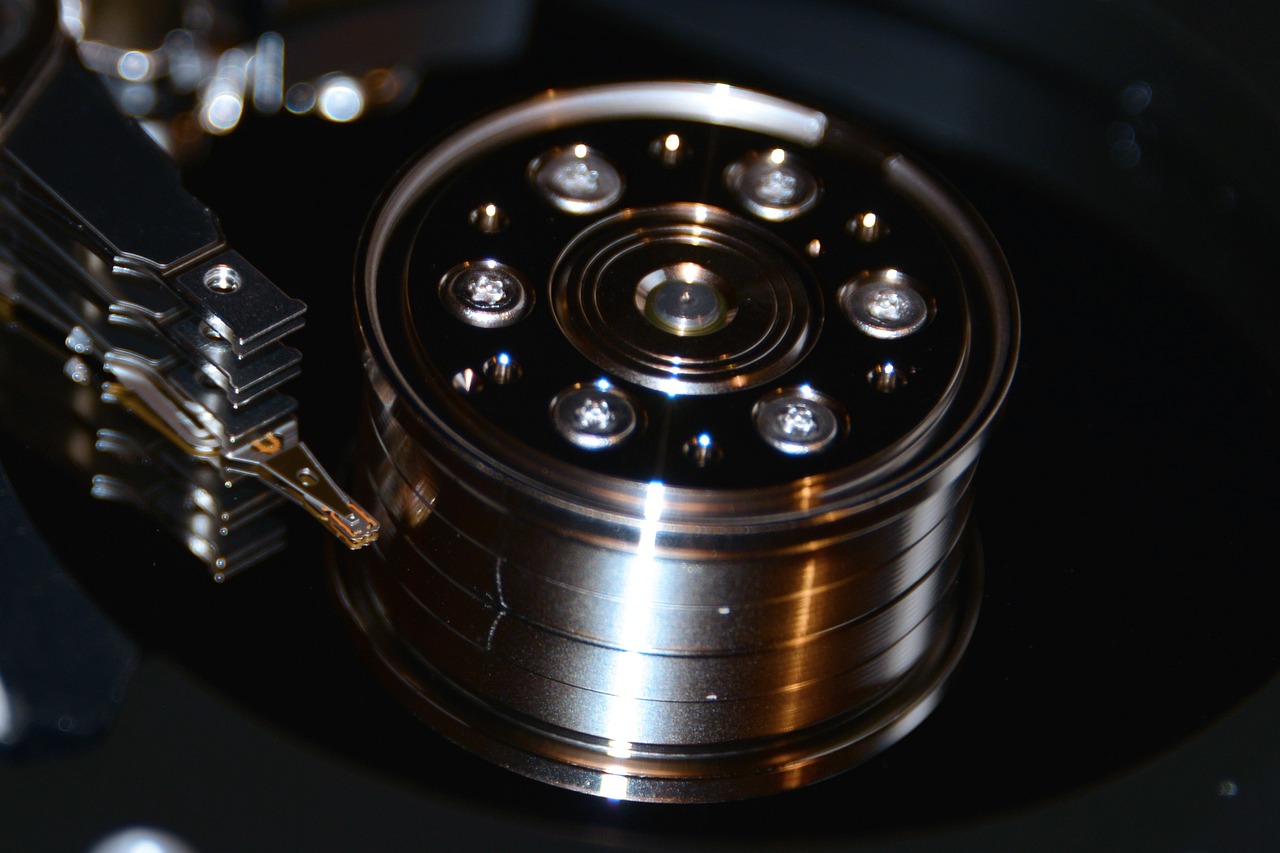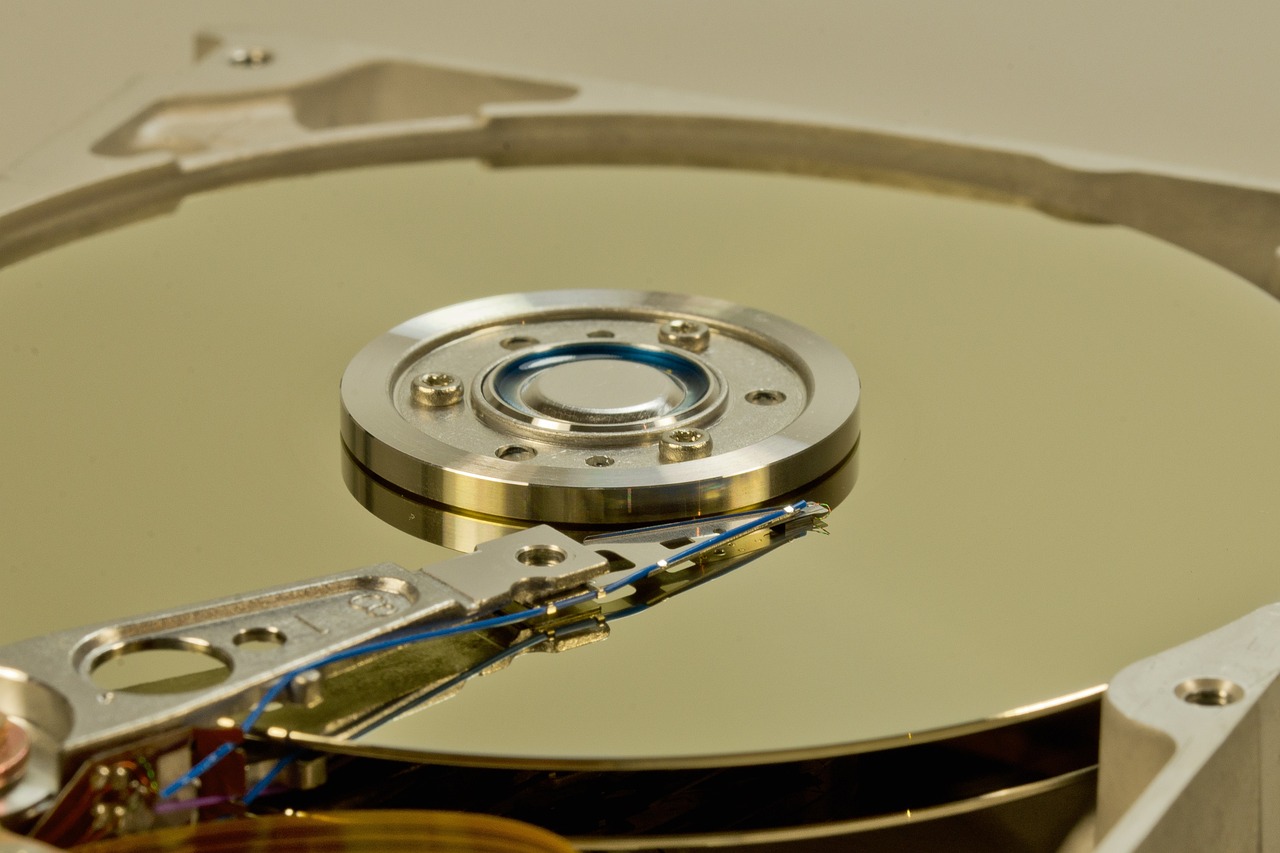Top 10 Best Photo Recovery Software For PC
Do you need powerful image recovery software to find lost photos? It’s not unusual for computer users to accidentally delete important files, leaving them hoping to recover valuable memories such as a baby’s first wedding photos, important celebrations, or family gatherings. In this article, we’ll present 10 of the best photo recovery software for pc […]
Continue reading →