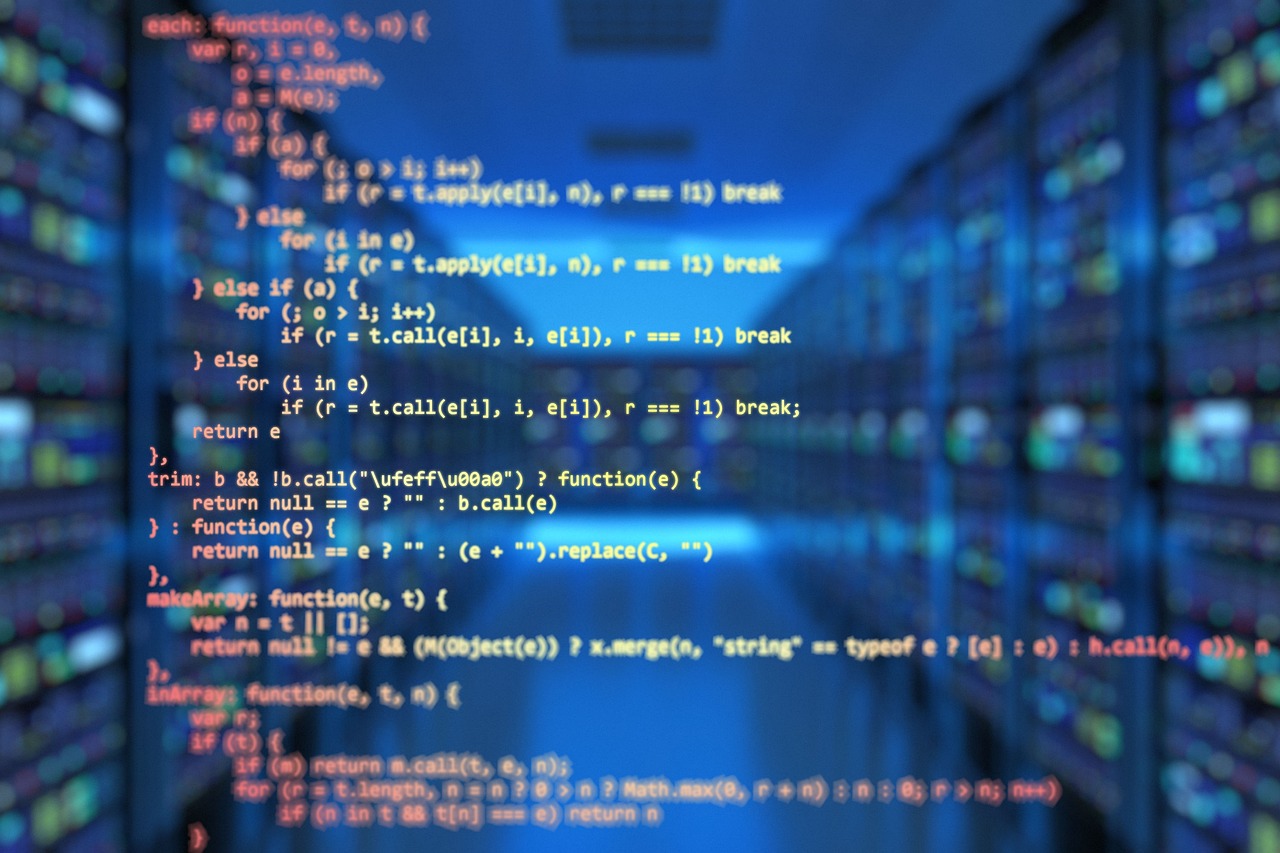Is It Possible to Restore a Deleted Excel Worksheet?
is it possible to restore a deleted excel worksheet? It may seem hard to recover deleted Excel worksheets, but you can! I’ll show you how to remedy this mess. When you mistakenly erase a spreadsheet tab with crucial information, you have two options. When you close an Excel file without saving, the erased worksheet can […]
Continue reading →