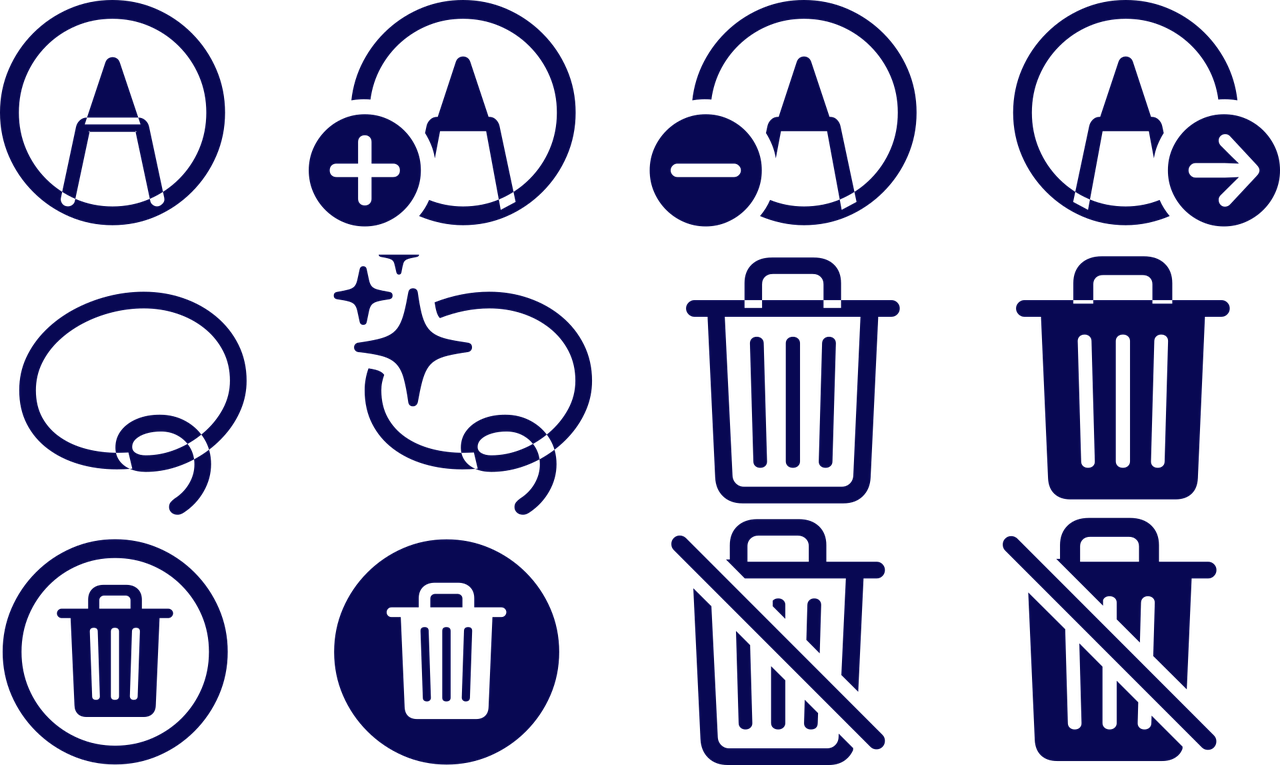5 Methods to Recover Deleted Microsoft Word Documents
Here are five methods you can use to recover deleted Microsoft Word documents. If you work with Word documents consistently, you may be used to the disappointment of losing important files. Whether you delete a new version instead of an older version or succeed with a computer failure while working with important documents, there are […]
Continue reading →