Get started guide
What is WinfrGUI?
WinfrGUI is a free GUI (graphical user interface) of Windows File Recovery (a command-line app developed by Microsoft Corporation), it’s user-friendly UI allows all levels of users to recover deleted files from their computers more easily.
What WinfrGUI can do for you?
If you can’t find a lost file from your backup, WinfrGUI can help recover lost files from your local storage device (including internal drives, external drives, and USB devices) that can’t be restored from the recycle bin.
This software recovers lost Windows files, including JPEG/PDF/DOCX/MP3/EXCEL/ZIP, etc., from SSD (*limited by TRIM)/HDD/USB/memory card under Windows 11/10, NTFS/FAT/exFAT/ReFS.
Note: Cloud and network file share recovery is not supported.
System requirements
Support Windows 10/11, NTFS/FAT/exFAT/ReFS.
Three steps to use WinfrGUI
Step 1. Select a partition to scan & a location to save.
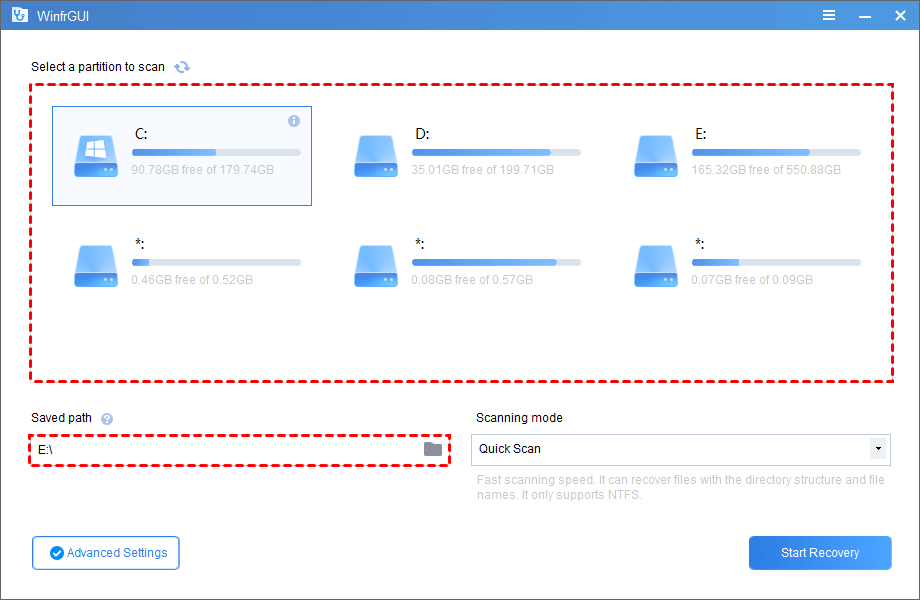
Step 2. Choose scanning methods
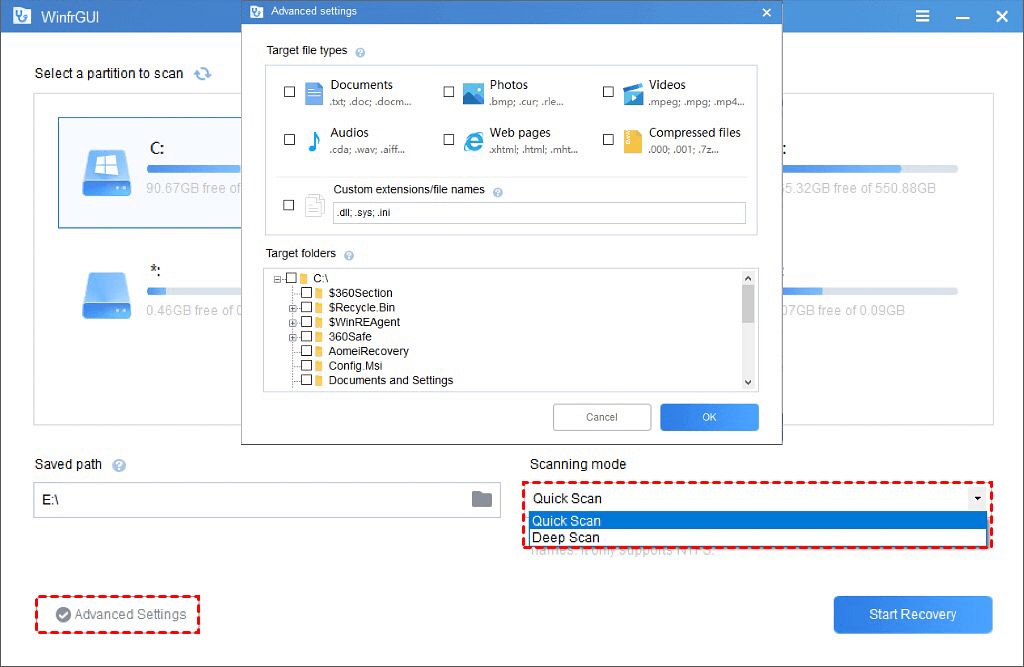
Step 3. Click “Start Recovery”
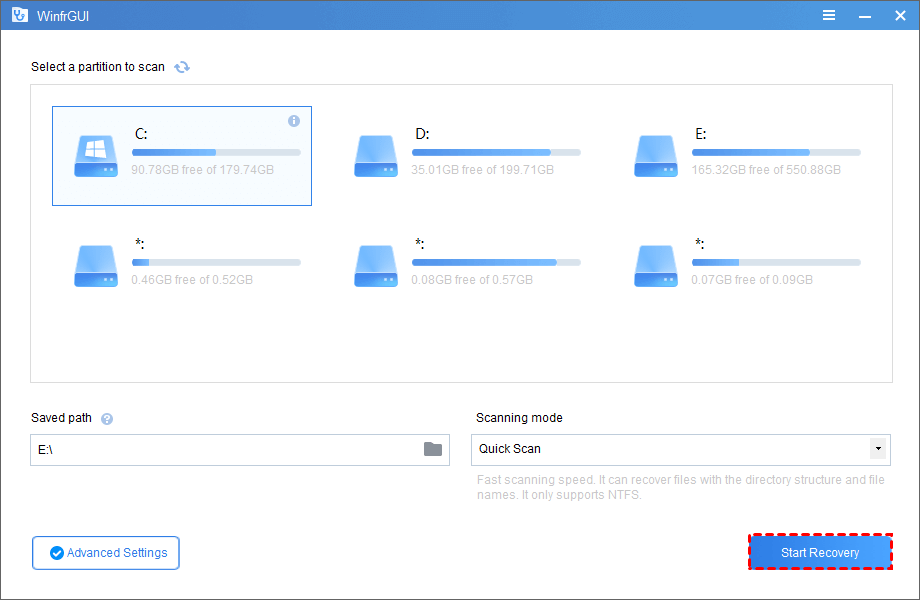
Frequently Asked Questions
Can I recover deleted files/photos/folders from Windows 10/11?
Yes, you can. WinfrGUI supports the recovery of files with directory structure and file names under NTFS/FAT/exFAT/ReFS file systems, including media files/office files/ZIP files, etc.
How to recover deleted files from the recycle bin?
When a file is permanently deleted from the Recycle Bin, it is invisible to the user but still resides on the hard drive until it is overwritten with new data. You can use WinfrGUI to recover some or all of the data.
Where do permanently deleted files go in Windows?
When you empty the Recycle Bin containing deleted files or use the Shift + Delete shortcut to delete files, Windows marks the files as deleted and deletes all pointers to them, which is why these files are invisible to the user.
Also, the space used by deleted files will be marked as free space. So technically, deleted files will still physically exist on your computer until Windows overwrites them with new data.
Knowledge Base
How to Recover Lost Files on Windows 10?
How Can We Recover Deleted Files from Hard Drive?
How to Recover Deleted Files From SD Card Free?
Free and Easy Ways to Recover Corrupted Excel Files in Windows
5 Effective Ways to Recover Deleted Files from USB Drive
Contact
If you have any suggestions for WinfrGUI, please reach out to [email protected]. We will reply as soon as possible.
