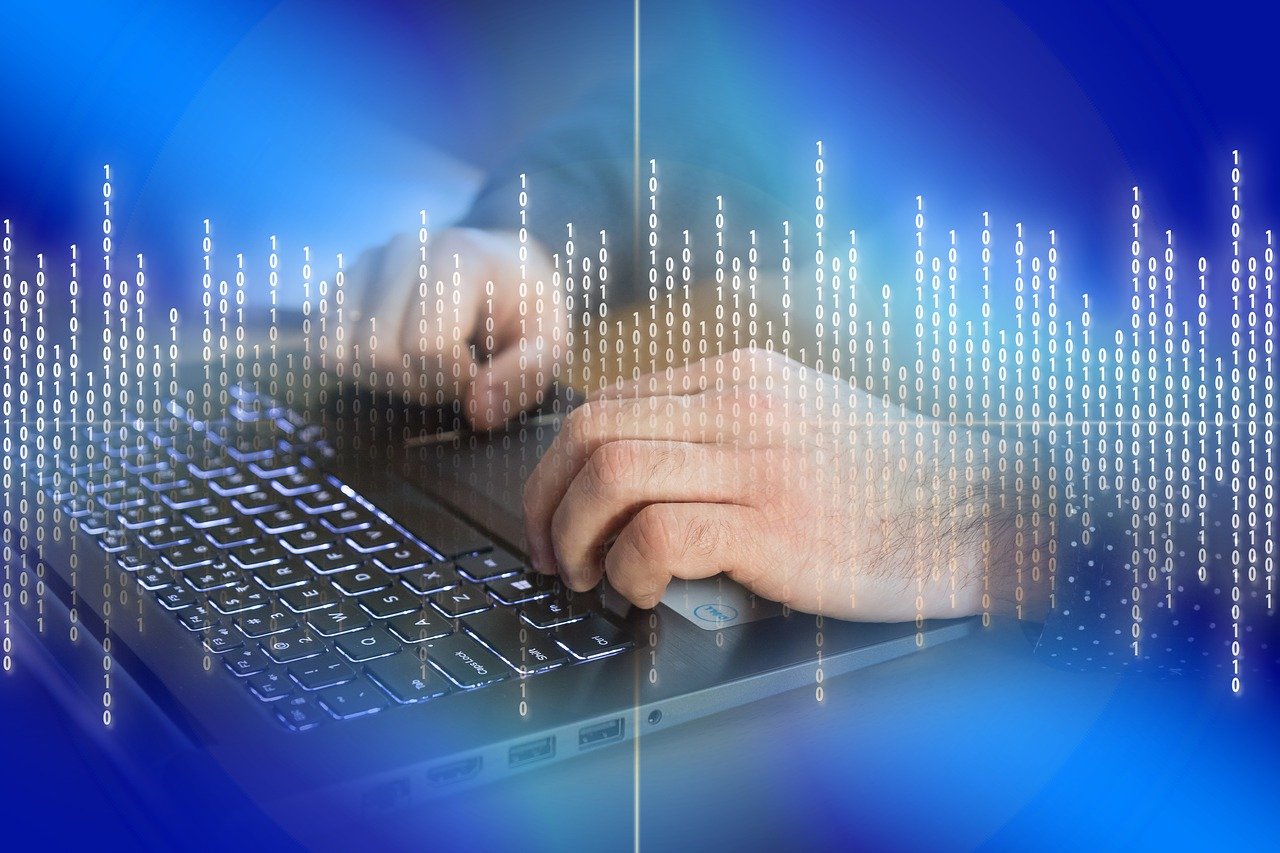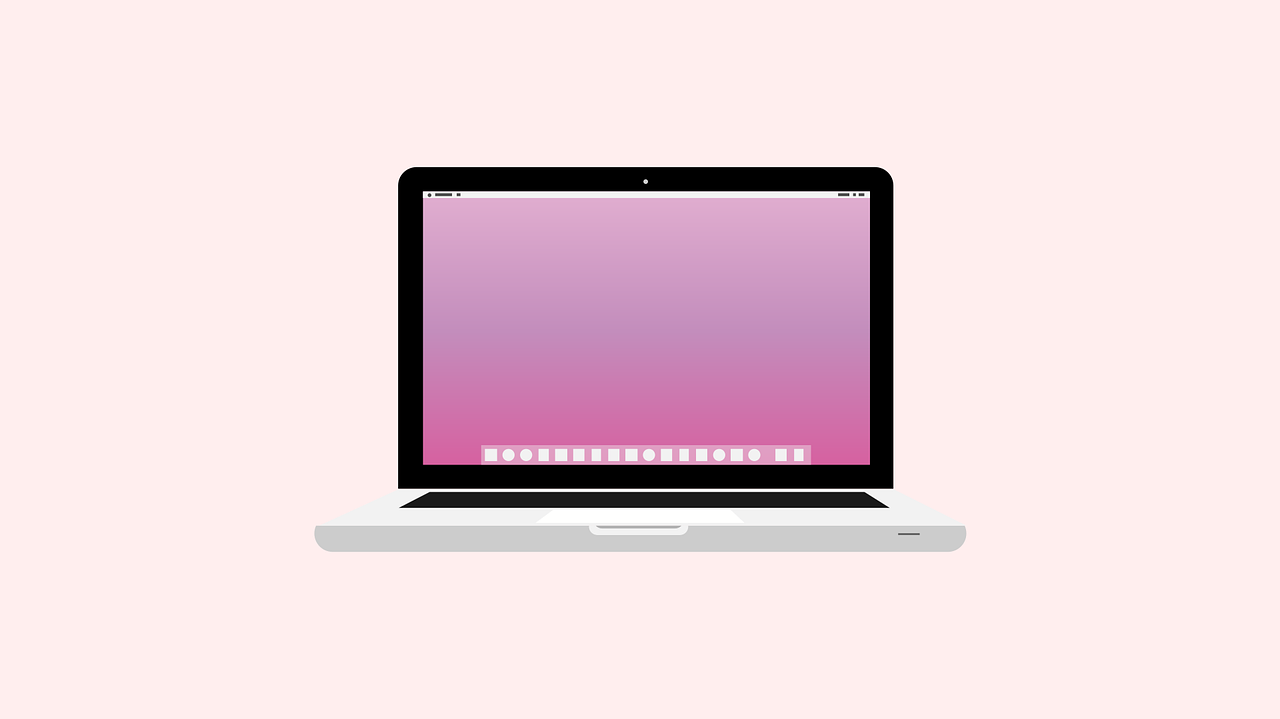6 Solutions to I Accidentally Clicked Don’t Save On Microsoft Word Issue
Understanding the Problem: In the realm of digital documents, a common hiccup for many Microsoft Word users is the dreaded moment when they inadvertently click “Don’t Save” while working on an important file. This action can lead to the loss of hours of work, causing frustration and panic. The problem lies in the ease with […]
Continue reading →