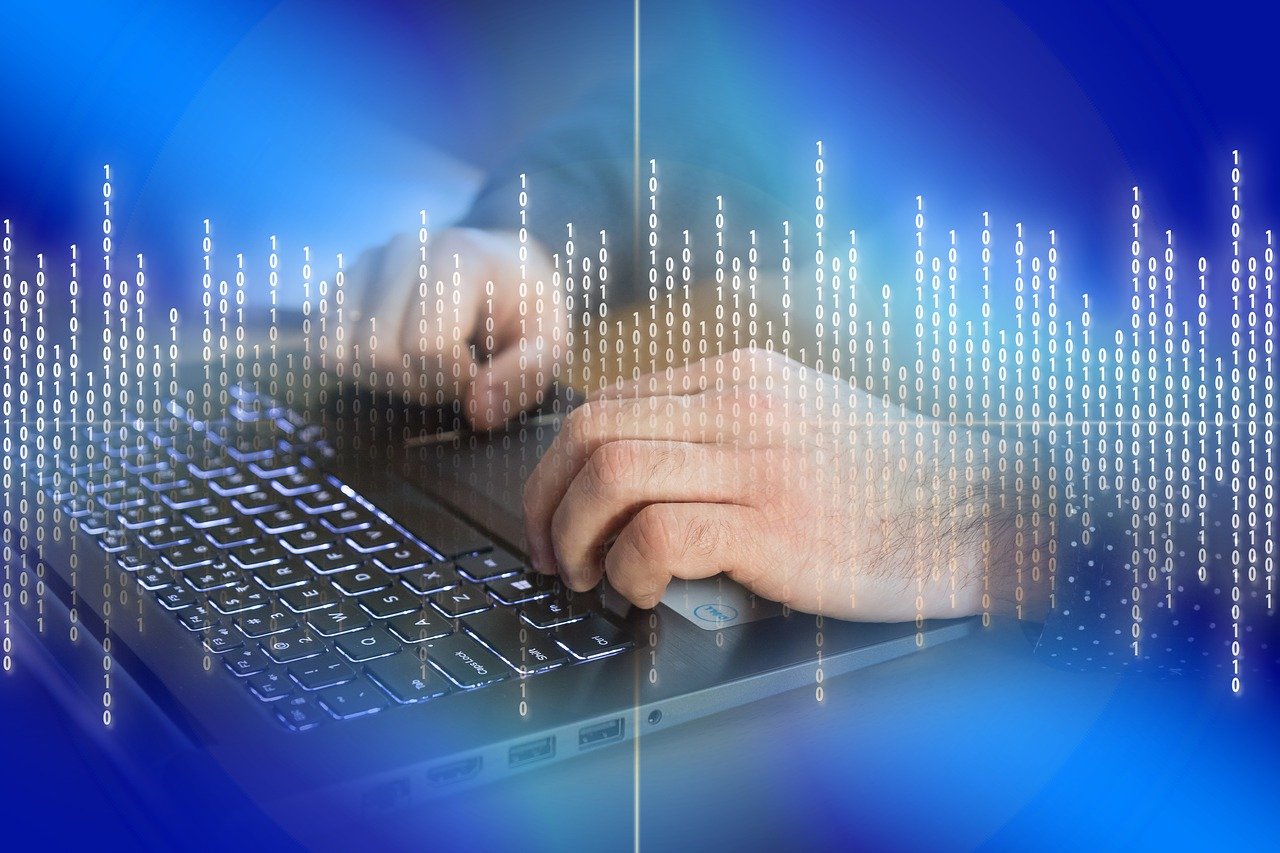6 Effective Ways to Restore Excel File Not Saved
Losing unsaved Excel files can be a nightmare, especially when you’ve put hours of work into them. In this guide, we’ll explore six effective methods to restore Excel files that were not saved, ensuring you never lose valuable data again. 6 Ways to Restore Excel File Not Saved 1. WinfrGUI: Efficient File Recovery Tool Losing […]
Continue reading →