Top 8 Free Folder Recovery Software For Windows 10
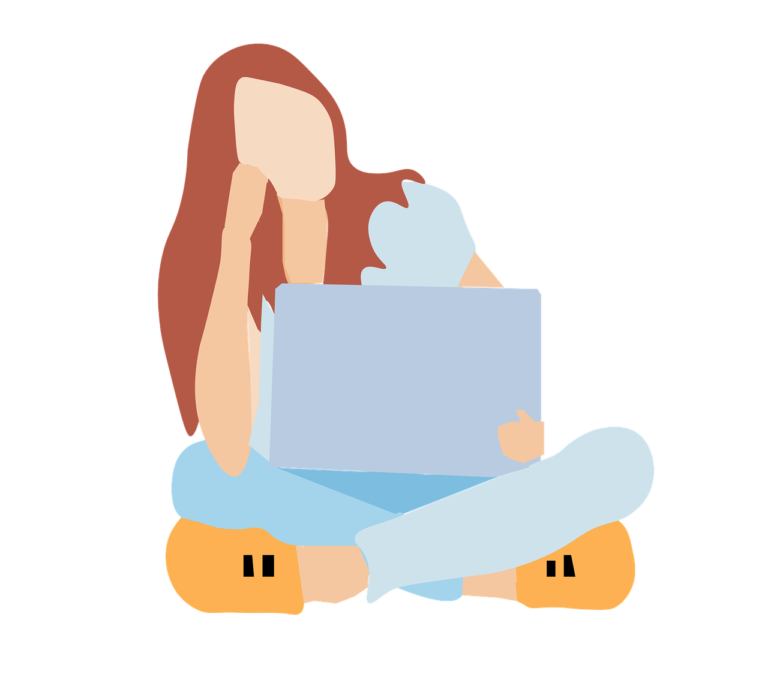
Top 8 Free Folder Recovery Software For Windows 10
The folders are where we store important files, so it is disappointing when they are mistakenly deleted, leaving us losing everything, but don’t worry. You can recover the deleted folder with the help of the best file recovery software.
Understand How to Recover Deleted Folders
Once the folder has been removed from your computer, it may appear that the file is missing in some way. However, these files are not destroyed immediately. Windows just marks the hard drive space as empty by changing the characters in the file table, making the file list invisible on my computer, or when using the DIR command in the command line interface. Its own information is still not damaged.
This is an important reason why deleted folders can be recovered. If you start the recovery process before Windows uses that part of the hard drive to rewrite, you can switch the tag back to “Open” and get the file. The faster you try to recover the folder, the higher the chances of successful recovery.
The Best 8 Free Folder Recovery Software for Windows 10
In order to recover deleted folders, you need to use reliable data recovery software. With so many options to choose from. It can be difficult to choose the right one. To make it easier for you, I have tested at least 10 data-recovering software and identified 8 of the most effective ones, especially for folder repairs.
Top 1: WinfrGUI – Free Folder Recovery Software for Windows 10
Say goodbye to the complex command-line interface and welcome the simplicity of WinfrGUI. Your ultimate solution for easy folder recovery in Windows 10. The easy-to-use graphical interface makes the recovery process even better.
Main features of WinfrGUI:
- Easily recover deleted folders with just a few clicks.
- Receives information even after disc formatting
- Recovering from system failure smoothly
- Quick retrieval of information from unexpected RAW partitions
- Protect your files from data loss due to virus attacks.
Why choose WinfrGUI?
- Intuitive interface for easy folder recovery
- Supports more than 1000 file types to make sure no files remain.
- Reliable performance with fast and secure data recovery.
- 100% free. Provides professional recovery without any financial burden.
Top 2. Recuva
Recuva is another fantastic free folder recovery program. It recovered 100% of JPG photos and most Word, Excel, and PowerPoint files in my tests. Its intuitive interface guides you through the recovery procedure.
Pros
- 100% Free Data Recovery Software
- Deep Scan Mode for Hard-to-Find Files
- Availability of portable models
Cons
- Could not see results while scanning
- No latest updates
Top 3. Wise Data Recovery
Wise Data Recovery supports the recovery of more than 1000 file types. It can read data from HDDs, SSDs, external hard drives, memory cards, etc. Its simple UI makes it ideal for Windows users.
Pros
- Free data recovery software
- Easy file recovery for all kinds
- Portability of models
Cons
- Invalid code in the sample bar for unsupported formats
Top 4. Recover My Files
Recover My Files is free software that recovered almost 80% of deleted data in my test. However, it took a long time to scan for deleted files compared to other software. Please note that this software is only compatible with Windows, not MacOS.
Pros
- The ability to scan backup files of partitions
- Planned Adjustable Items
- Free Advanced File Recovery
Cons
- A more complex recovery process compared to its competitors.
Top 5. Photo Rec
PhotoRec is free software that specializes in recovering images from various digital devices. It works on Windows, macOS, and Linux systems. However, it takes longer to scan for deleted files compared to other software.
Pros
- Free Data Recovery Software
- It works with multiple files, not just images.
Cons
- Could not return file name and folder structure
- Technical knowledge is required for efficient use.
Top 6. OnTrack EasyRecovery
OnTrack EasyRecovery is a free folder recovery software with up to 1GB of storage space. It has various options for data recovery that meet the needs of different users. In addition to recovering data from hard drives, it can also retrieve data from cloud servers.
Pros
- Supports deleted volume recovery
- Stop and start function
Cons
- Slow scanning speed. No portable version.
- Recovering Orion Files
Top 7. Orion File Recovery
Orion File Recovery, developed by NCH Software, is a user-friendly software for recovering deleted folders. It supports music, picture, document, and other file types recovery.
Pros
- The interface is easy to use and intuitive.
- Include data deletion tool
Cons
- Limited configuration options
- No preview option before file recovery
Top 8. Data Rescue
Data Rescue allows you to recover lost, deleted, or corrupted files from various storage media including SSDs, USB drives, and memory cards. It uses advanced algorithms to scan and recover data from corrupted disks and missing partitions.
Pros
- RAID Recovery Support
- Enable file preview for recovery
Cons
- No refund policy.
- No experimental revival.
Recover Deleted Folders with Free Folder Recovery Software
In this article, I have reviewed 8 reliable free software options for folder recovery. You can use these tools to recover lost or removed files. In particular, WinfrGUI stands out as a great choice. With its easy-to-use interface and strong recovery capabilities. Follow the simple steps described below to restore deleted folders using WinfrGUI.
Step 1. Navigate to the folder you want to recover
Open WinfrGUI and click on the specified option to specify the location of the folder you want to recover.
Step 2 Find and view your missing files
Use the search function if you remember the folder name to quickly find missing files within WinfrGUI. You can view each file by double-clicking to make sure you select the correct file, or use the filtering option to improve your search by file type.
Step 3 Restore your valuable folders
Once you have specified the files you want, select them within WinfrGUI and start the recovery process with one click. Choose a secure location on your PC to restore the folders. WinFrGUI guarantees a perfect search experience while protecting your valuable data.
>>Further Reading: How to Recover Files from Broken USB Drive?
Conclusion
With the help of WinfrGUI and other reliable folder recovery software, you can easily recover your lost files, including photos, documents, videos, and more. The options of this software offer solutions for bug removal, formatting, partition loss, system failure, virus attacks, and other data loss situations. Do not forget to take measures to prevent data loss such as creating regular backups. Prepare and apologize for concerns about data loss.
