6 Secure Ways to Recover Data From Formatted Drive
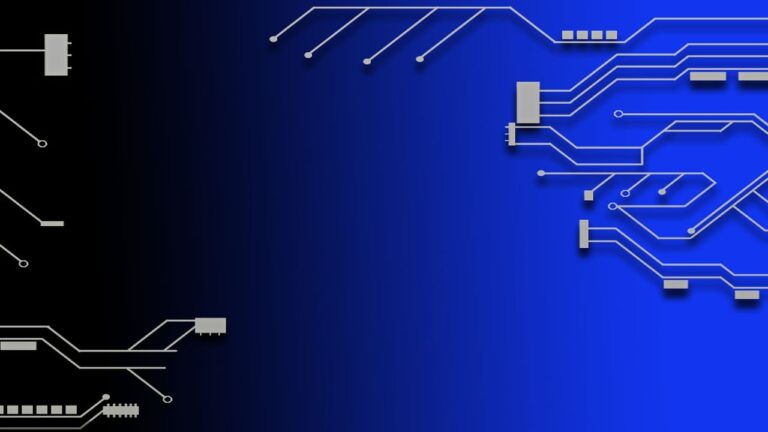
In the digital landscape, the inadvertent formatting of a drive can result in the loss of critical data, causing distress to users. This comprehensive guide unveils six secure ways to recover data from a formatted drive, ensuring a systematic approach to data retrieval.
Understanding the Predicament: Data Loss Due to Formatting
Unraveling the Causes:
Formatting a drive can be accidental or intentional, and understanding the causes is crucial before delving into recovery solutions.
Common Causes of Data Loss Due to Formatting:
- Accidental Formatting:
Users might unintentionally format a drive, thinking they are formatting a different storage unit. - Operating System Reinstallation:
Reinstalling the operating system often involves formatting, leading to data loss if not done cautiously. - Virus or Malware Attacks:
Viruses can prompt users to format drives, tricking them into losing data.
6 Secure Ways to Recover Data
When faced with the challenge of data loss due to drive formatting, these secure methods offer effective solutions. Let’s explore each method, highlighting their features and advantages.
**1. *Data Recovery Software:*
- Features:
- User-friendly interfaces for easy navigation.
- Advanced scanning algorithms for thorough data retrieval.
- Preview options before finalizing recovery.
**2. *Backup Restoration:*
- Features:
- Utilize system backups or cloud backups to restore formatted data.
- Ensures minimal data loss with regularly updated backups.
**3. *Previous Versions Retrieval:*
- Features:
- Retrieve earlier versions of files using built-in OS features.
- Useful for recovering files before the formatting incident.
**4. *Professional Data Recovery Services:*
- Features:
- Seek assistance from data recovery professionals.
- Effective for complex formatting issues and physical damage.
**5. *Command Prompt (CMD):*
- Features:
- Use CMD to recover data through specific commands.
- Requires a basic understanding of command-line operations.
**6. *Live CD/USB Boot:*
- Features:
- Boot from a live CD or USB to access the drive without altering its contents.
- Run data recovery tools from an external source.
Addressing Common Questions About Data Recovery
Q1: Can data recovery software retrieve all types of files?
Yes, data recovery software is designed to retrieve various file types, including documents, images, videos, and more.
Q2: Are there risks associated with using data recovery software?
While generally safe, improper use or choosing unreliable software can result in further data loss. Always follow instructions and opt for reputable tools.
Q3: Can data be recovered from a formatted drive without backup?
Yes, data recovery is possible even without a backup, using methods like data recovery software, CMD, or professional services.
Q4: What precautions can prevent accidental formatting?
Regularly back up essential data, double-check drive selections during formatting, and use protective measures against viruses.
Q5: How can one recover data from a drive with a damaged file system after formatting?
Data recovery software and professional services are valuable in recovering data from drives with damaged file systems.
Q6: Can these methods be applied to external drives as well?
Yes, the mentioned methods are applicable to both internal and external drives.
Deciphering Technical Terms Relevant to Data Recovery
- File Signature:
A file signature, also known as a magic number, is a unique sequence of bytes at the beginning of a file, indicating its file type. - Disk Imaging:
Disk imaging involves creating a replica or snapshot of an entire storage device, preserving its data structure. - Logical Damage:
Logical damage refers to issues with the file system or software, hindering access to data without physically damaging the storage medium.
Key Tips for Successful Data Recovery
- Act Swiftly:
Initiate data recovery promptly to minimize the risk of overwritten data. - Choose Reliable Tools:
Select reputable data recovery software or professional services for reliable results. - Regular Backups:
Establish a consistent backup routine to prevent data loss incidents.
In Conclusion: Safeguarding Your Formatted Data
As data continues to be a cornerstone of our digital lives, the need for secure and effective recovery solutions becomes paramount. The six methods discussed offer a diverse range of approaches to recover data from a formatted drive. By understanding the causes, employing reliable solutions, and embracing preventive measures, users can navigate the challenges of data recovery with confidence. Remember, the key lies in swift action and informed choices to ensure the safety of your digital assets.
