6 Ways to Recover Formatted Hard Drive With Folder Structure
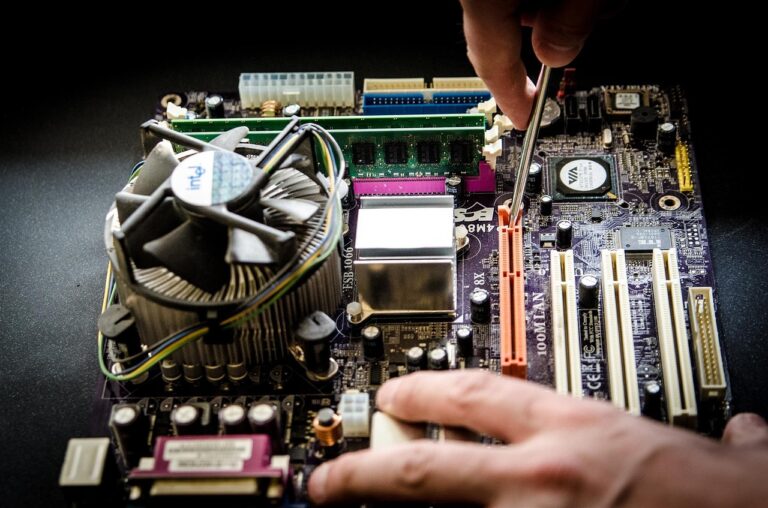
Losing data due to a formatted hard drive can be a nightmare. But fear not, for there are ways to recover your precious files while retaining their folder structure intact. Whether it’s accidental formatting, system crashes, or malware attacks, you don’t have to say goodbye to your data forever. In this comprehensive guide, we’ll explore six effective methods to recover a formatted hard drive with its folder structure preserved. By following these techniques, you can salvage your files and breathe a sigh of relief.
Understanding the Problem
When a hard drive is formatted, all data on it is essentially erased. However, the data remains physically on the disk until it is overwritten by new data. The problem arises when you need to retrieve this seemingly lost data while maintaining its original folder structure. Several factors can lead to accidental formatting, including human error, virus infections, or system malfunctions. Among the common causes are:
- Human Error: Accidentally formatting the wrong drive or clicking the wrong option during an operating system reinstallation can lead to data loss.
- Virus Infections: Malware attacks can corrupt the file system, forcing users to format the drive to remove the infection.
- System Malfunctions: Hardware failures or software glitches can cause the system to prompt for a format, leading to unintentional data loss.
Effective Solutions
Here are six proven methods to recover a formatted hard drive while preserving the folder structure:
1. Data Recovery Software: Utilize reputable data recovery software such as EaseUS Data Recovery Wizard or Recuva. These programs are designed to scan the formatted drive and retrieve lost files while maintaining their original folder hierarchy.
2. Professional Data Recovery Services: If the data is critical and software solutions prove insufficient, consider contacting professional data recovery services. Companies like Ontrack or DriveSavers specialize in recovering data from formatted drives with precision.
3. File History (Windows): If you have enabled File History on Windows, you can recover previous versions of files and folders. This built-in feature automatically backs up files to an external drive, allowing you to restore them after formatting.
4. Time Machine (Mac): Mac users can rely on Time Machine, Apple’s built-in backup solution. By connecting an external drive and configuring Time Machine, you can restore files and folders to their original locations.
5. Command Line Tools: Advanced users can leverage command line tools like TestDisk or PhotoRec. These powerful utilities allow for deep scanning and recovery of lost partitions and files, including the folder structure.
6. Shadow Copies (Windows): Windows users can check for shadow copies of files created by the Volume Shadow Copy Service (VSS). This feature creates snapshots of files at different points in time, enabling you to recover previous versions without data loss.
Frequently Asked Questions
Q: Can I recover files from a formatted hard drive without software?
A: Yes, you can use built-in features like File History (Windows) or Time Machine (Mac) to recover files without third-party software.
Q: How long does it take to recover a formatted hard drive?
A: The time taken for recovery depends on various factors such as the size of the drive, the extent of formatting, and the chosen recovery method.
Q: Will formatting erase data permanently?
A: Formatting does not erase data permanently; it only removes the file system’s index. The actual data remains on the disk until overwritten by new data.
Q: Can I recover data from a physically damaged hard drive?
A: Recovery from physically damaged drives requires specialized equipment and expertise. Professional data recovery services may be able to assist in such cases.
Q: Are there free alternatives to paid data recovery software?
A: Yes, there are several free data recovery software options available, although their effectiveness may vary compared to paid solutions.
Q: How can I prevent accidental formatting in the future?
A: To prevent accidental formatting, double-check before initiating any formatting operations and regularly back up important data to external drives or cloud storage.
Tech Terms Explained
- File System: The method used by operating systems to organize and store files on a disk. Common file systems include NTFS (Windows), HFS+ (Mac), and ext4 (Linux).
- Partition: A section of a hard drive that is treated as a separate unit by the operating system. Partitions help organize data and allow for different file systems or operating systems on the same physical disk.
- Volume Shadow Copy Service (VSS): A Windows service that creates and maintains shadow copies of files or volumes. These shadow copies enable users to restore previous versions of files or recover data in case of accidental deletion or formatting.
Helpful Tips
- Regular Backups: Maintain regular backups of your data to prevent permanent loss in case of unforeseen events such as formatting or hardware failure.
- Use Reliable Software: When choosing data recovery software, opt for reputable and well-reviewed options to ensure effective and safe recovery.
- Avoid Overwriting Data: To maximize the chances of successful recovery, avoid writing new data to the formatted drive until the recovery process is complete.
Conclusion
Losing data due to a formatted hard drive can be a distressing experience, but it’s not the end of the road. With the right tools and techniques, you can recover your files and restore your peace of mind. Whether you opt for user-friendly software solutions or seek professional assistance, there are multiple avenues to explore. Remember to act swiftly, as delaying the recovery process may increase the risk of data overwriting. By staying informed and proactive, you can minimize the impact of data loss incidents and safeguard your valuable information for the future.
