6 Ways to Recover Files from Recycle Bin
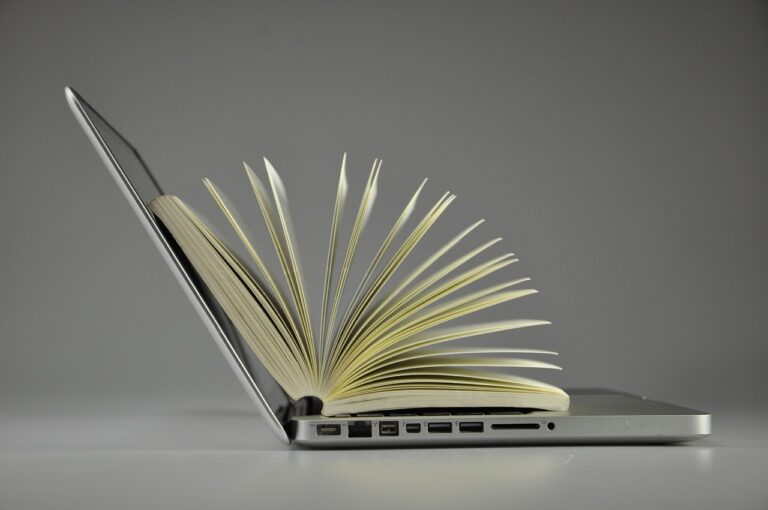
Losing important files can be a frustrating experience, especially when they are accidentally deleted and end up in the recycle bin. Whether it’s a crucial document, cherished photos, or vital project files, finding a way to recover them becomes paramount. In this guide, we explore six effective methods to retrieve files from the recycle bin and restore your peace of mind.
Understanding the Recycle Bin Issue
When files are deleted on a Windows system, they often find their way into the Recycle Bin. While this serves as a safety net for accidental deletions, the files aren’t permanently erased until the recycle bin is emptied. However, sometimes users may accidentally empty the recycle bin or the files may bypass it due to various reasons.
Causes of Files Being Lost in the Recycle Bin
- Accidental Deletion: Human error is one of the primary reasons files end up in the recycle bin.
- System Errors: Software glitches or system crashes can lead to files being lost in the recycle bin.
- Malware or Viruses: Malicious software can delete files or corrupt the system, causing data loss.
Effective Solutions to Retrieve Files
- Check Recycle Bin: Start by checking the recycle bin on your desktop. Right-click on the recycle bin icon and select “Open” to view deleted files. If your files are there, you can easily restore them by right-clicking and selecting “Restore”.
- File Recovery Software: Utilize third-party file recovery software such as EaseUS Data Recovery Wizard or Recuva. These tools employ advanced algorithms to scan your system for deleted files and offer options for recovery.
- System Restore: Windows users can use the System Restore feature to revert their system to a previous state where the files were not deleted. This can be accessed through the Control Panel under System and Security.
- Backup Restoration: If you have backups of your files, you can restore them from your backup storage. Cloud services like Google Drive or Dropbox often have version history features that allow you to retrieve previous versions of your files.
- Command Prompt: Advanced users can utilize the Command Prompt to recover deleted files. By navigating to the recycle bin directory and using specific commands, files can be restored even if they are not visible in the recycle bin.
- Professional Data Recovery Services: In severe cases of data loss, professional data recovery services can be employed. These services specialize in retrieving data from damaged or corrupted storage devices.
FAQ on Recovering Files from Recycle Bin
Q: Can I recover permanently deleted files from the recycle bin?
A: Yes, using specialized file recovery software, you can often retrieve files that have been permanently deleted from the recycle bin.
Q: How can I prevent files from being lost in the recycle bin?
A: To prevent accidental deletion, be cautious when deleting files and consider implementing regular backups of important data.
Q: Are all file recovery software solutions the same?
A: No, different file recovery software may have varying success rates and features. It’s essential to choose a reputable software solution based on your specific needs.
Q: Can files be recovered if the recycle bin has been emptied?
A: Yes, files can often be recovered even after the recycle bin has been emptied using specialized file recovery software.
Q: Is it possible to recover files from a corrupted recycle bin?
A: Yes, professional data recovery services can often recover files from a corrupted recycle bin or damaged storage device.
Q: How long do deleted files stay in the recycle bin?
A: Deleted files typically remain in the recycle bin until it is emptied or until space is needed to store new files.
Technical Terms Related to File Recovery
- Data Recovery: The process of retrieving inaccessible, lost, or corrupted data from storage devices.
- Recycle Bin: A temporary storage location for files that have been deleted from the file system but not yet permanently erased.
- Backup: A copy of computer data that is used to restore the original data in case of data loss.
Tips for Effective File Recovery
- Regularly backup your important files to prevent data loss.
- Avoid emptying the recycle bin unless you are certain you no longer need the files.
- Invest in reliable file recovery software for added peace of mind.
Conclusion
Losing files can be a distressing experience, but with the right tools and knowledge, it’s often possible to recover them from the recycle bin. By following the methods outlined in this guide and understanding the causes of file loss, you can effectively retrieve your valuable data and minimize the impact of accidental deletions. Remember to act swiftly and cautiously to maximize your chances of successful file recovery.
